How-To Guides
Thank you for your interest in posting on Middle TN Cycling! I am thrilled to have you. I have tried to make this as streamlined and as easy as possible. If you are experiencing any trouble, please let me know! Currently, the site is still undergoing some minor changes as I correct some styling problems. If something seems wrong or out of place, please tell me! You can reach me through the Help Request form, or email me directly at charlie@middletncycling.com.
I have tried to design the site to work across all web browsers and devices (phones, tablets, computers, etc.). That said, I encourage you to manage and post events on a computer and web browser. It is the best platform to handle this.
REGISTRATION
The first step to posting on MiddleTNCycling is to register for an account. Accounts are only necessary for people who plan on posting and managing events. Regular visitors of the site in search of events do not need to make an account. To register for an account, please click the “Register” link in the User bar:

That will bring you to the Registration page. There, you will need to complete the only two required fields for registering: Username and Email. Once you’ve completed the registration, you will receive a link where you must confirm your email address. Please check your spam folder if you haven’t received the link in our inbox after a few minutes.
Please note that your username is NOT what will be used to display as the “Organizer” of events. Largely, your username is 100% private and won’t be displayed anywhere throughout the website or calendar. We will create Organizer profiles later on.
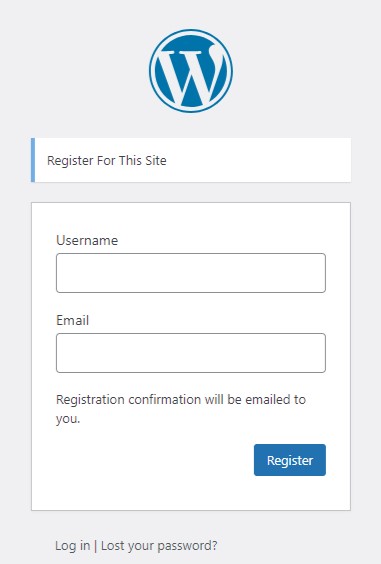
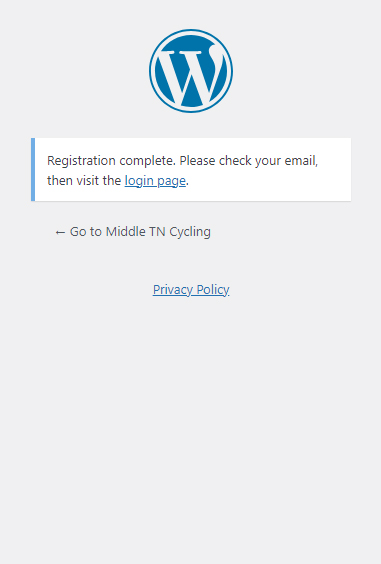
By clicking the link in your email address, you will be directed to create a password. It will automatically create a “Strong” password suggestion for you. You are welcome to change this, but the system requires you to create a password with a minimum “Medium” password strength:
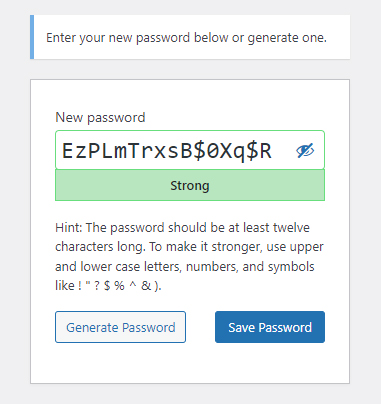
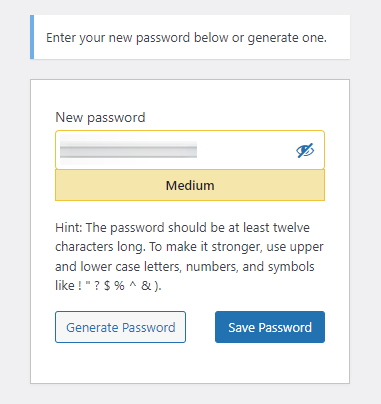
Awesome! You should now be logged in. You’ll be redirected to the Home page where the events calendar lives, and see your information in the User bar:

If you click on your user name, it will bring you to your Edit Profile page. Remember, this is just your user information. Your profile information will not be on display anywhere throughout the website. The My Events link is where we will head next!
MY EVENTS – Creating an Event
Awesome, we are registered and logged in. Once you get to your My Events page, you’ll understandably see it’s empty.
- If you plan on managing all of your events on our platform, then proceed right ahead!
- If run an organization, group, or club that already has a posted events calendar, we still need to create your Organizer profile on MiddleTNCycling. We have to create the Organizer profile before integration can be set up to have an Author (your username) and an Organizer profile to assign to all of your imports! The easiest way to do this is to create a “dummy” Event.
Either way, let’s click on Add New:

You are now on the page to Add or Edit an event. The required fields to publish an event are Event Name, Event Description, Event Date & Time, Organizer, and Venue. Almost all of the fields on the form are self-explanatory, but I will highlight making an Organizer and Venue.
When you select the Organizer drop-down, you will see an input text field, a list of Organizers you’ve created, and a list of all other Organizers present on MiddleTNCycling.com. Type your organization, club, or group name into the input text field. Select, “Create: [name].” Organizer Details fields appear! These are just preliminary data fields. You can input this information now or later.
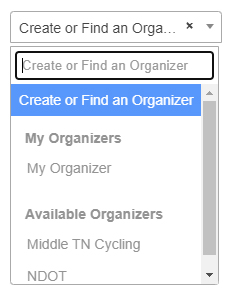
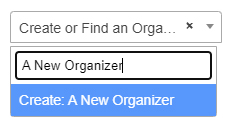
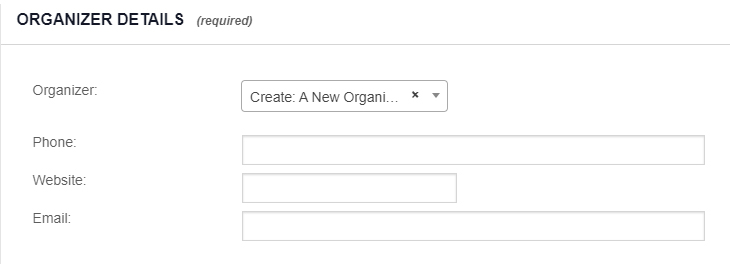
Your username can create/operate numerous Organizers (you may represent more than one!) And adding a Venue follows the same steps!
Once you have finished completing everything, make sure you have read over our Terms of Service, and submit your event! It may take a moment for the event to upload and the page to refresh.
You will get a confirmation page with links to view, edit, or add another event. But let’s travel back to the My Events page to find our new event listed:

Clicking on your event title, organizer name, and venue name will take you to those public pages. We also have links to edit the organizer and venue to greater detail, as well as edit and delete for the event. Now that we have an event, we can either:
- Begin to share our event with everyone! Create more!
- If we created a “dummy” event so that we can set up your calendar’s integration, you may complete editing your Organizer Profile (or save it for later) and delete the event you created. And contact me via our Help Request form and we’ll start the brief process to pull all of your events in. Please see the additional information below.
If you want to share your social media links for events, organizers, or venues, please reach out! At this time, I can add them to the back end of the website to display on all of the appropriate pages. Current featured social media links are Instagram, Facebook, X/twitter, YouTube & TikTok. If you use an Instagram Hashtag for an event, I have a spot for that too! I am working on getting it built so you can manage these on your own, but in the meantime, I am more than willing to add them to your account.
Go forth and prosper!
CALENDAR INTEGRATION
If you’re an organization or club with your calendar and want to integrate it with this platform, let’s do it! We can integrate via CSV File, Eventbrite, Google Calendar, iCalendar, ICS File, Meetup, and most WordPress websites. Please make sure you follow the above directions and then please contact me with this information:
- Calendar information listed above
- Your MiddleTNCycling username
- The Organizer name you created
I need to know the username and any organizer names you have created to map the import with your external calendar. Otherwise, you wouldn’t be able to manage and edit your events.
After an initial import, MiddleTNCycling will import any changes on your external calendar every morning between 5:00 – 7:00 am.
When MiddleTNCycling imports your events, it will import new events and any changes to events on your external calendar, but preserve local changes to event fields made on this platform.
Please note that MiddleTNCycling does not detect when an event that was imported in a previous import has been deleted at the origin. I.e., if we import an event from an iCalendar feed and it is later removed from that feed, the next import of that feed will not delete the event from MiddleTNCycling.
For this reason, the best strategy is to mark a canceled event as canceled instead of trashing the event. You could then choose to delete the event on both calendars or simply leave it with the canceled notice.
MidleTNCycling will not import any event categories or tags listed on external feeds. Because we strive to work with everyone, it would make event filtering impossible on this platform due to the limitless number of possibilities. This platform uses “category” nomenclature, rather than tags — but functions identically! Thus, please take a moment to properly categorize your events once they are imported. MiddleTNCycling may categorize your events if they are left blank after a few days to help provide the best experience for users. And if you feel there is a category missing, please let me know!
As always, please reach out to me with any trouble. Let’s work together to share the joy and love of cycling throughout Middle Tennessee!